I totally missed getting up a post last week because of illness (darn you, flu-whatever-virus-sickened-me!) Because I'm still somewhat under the weather, I reached out to some friends and said, "Hey peeps, can you help a girl out and share some of your awesome book marketing tips?"
More than one answered my call, and today's post comes from the very talented Jeffe Kennedy, an award-winning author whose works include non-fiction, poetry, short fiction, and novels. Her most recent works include a number of fiction series: the fantasy romance novels of A Covenant of Thorns; the contemporary BDSM novellas of the Facets of Passion, and an erotic contemporary serial novel, Master of the Opera, which released beginning January 2, 2014. A fourth series, the fantasy trilogy The Twelve Kingdoms, hit the shelves starting in May 2014 and book 1, The Mark of the Tala, received a starred Library Journal review and has been nominated for the RT Book of the Year while the sequel, The Tears of the Rose, has been nominated for best fantasy romance of the year.
I shared all of that to let you know Jeffe knows her stuff, and we're very fortunate to have her here today! Take it away, Jeffe...
***
WordSwag – a Fun Way to Promote Your Book!
by Jeffe Kennedy
You can see in this image, WordSwag is combining a quote from the book with an image. I use the app on my iPad mini (I think it cost $2.99). This is very handy because I can open the Word document of my book in DropBox, search for and copy a quote, then paste it directly into WordSwag. I’ve found it’s better to remove any special characters, because they tend to muck things up. Also, there’s a toggle for “Auto Line Breaks.” Counterintuitively (to me, at least), it works much better if that’s on.
For the image, you can take one yourself, right with the device camera, which is nice because you know you’re good on rights for it. They also have standard templates that are fair use built right in. If you use the search bar, it accesses FAR more images than show in the auto library. You can also access your camera roll from there.
While you can modify the text style on the screen where you “Double Tap to Add Text,” I prefer to do it on the page that shows both the text and image together. There are tons of styles and it’s pretty fun to try a bunch and see what works best for that particular quote and image. Setting up something for book promo – fun??? EXACTLY!
Then you can go right from there and share on Instagram, Twitter, Facebook, Tumblr, Pinterest or via text and email.
It’s a fun, eye-catching alternative to the “Buy My Book” thing we all face. It’s interesting to experiment with what quotes work best, too, for capturing attention. They have to be ones that work well out of context and create interest in knowing more. I’m still working on that part.
If anyone has suggestions or thoughts on that, let us know!
Marketing Monday: Creating short links and other Twitter stuff
For the image, you can take one yourself, right with the device camera, which is nice because you know you’re good on rights for it. They also have standard templates that are fair use built right in. If you use the search bar, it accesses FAR more images than show in the auto library. You can also access your camera roll from there.
While you can modify the text style on the screen where you “Double Tap to Add Text,” I prefer to do it on the page that shows both the text and image together. There are tons of styles and it’s pretty fun to try a bunch and see what works best for that particular quote and image. Setting up something for book promo – fun??? EXACTLY!
Then you can go right from there and share on Instagram, Twitter, Facebook, Tumblr, Pinterest or via text and email.
It’s a fun, eye-catching alternative to the “Buy My Book” thing we all face. It’s interesting to experiment with what quotes work best, too, for capturing attention. They have to be ones that work well out of context and create interest in knowing more. I’m still working on that part.
If anyone has suggestions or thoughts on that, let us know!
***
Previous Marketing Monday posts:
Marketing Monday: Creating short links and other Twitter stuff
Marketing Monday: Some tips on gifting books to readers
What new authors need to know, but no one usually tells them
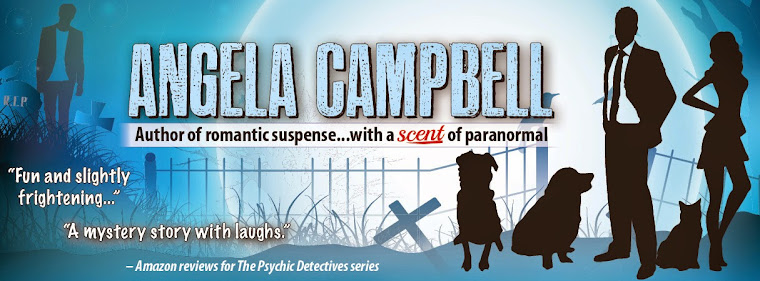


No comments:
Post a Comment